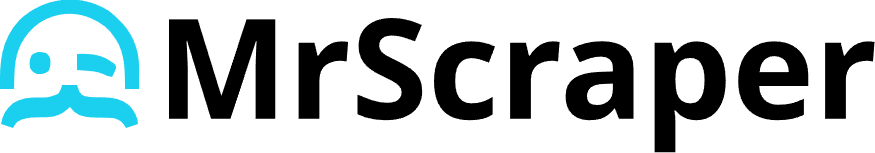About Webhooks
Webhooks in MrScraper let you send HTTP requests to an external API when certain scraper events occur. This guide will show you how to set up webhooks, choose the events that trigger them, and link them to specific scrapers.Setting Up Webhooks
To set up a webhook, follow these steps:- Open the Mrscraper dashboard and go to the Webhooks section.
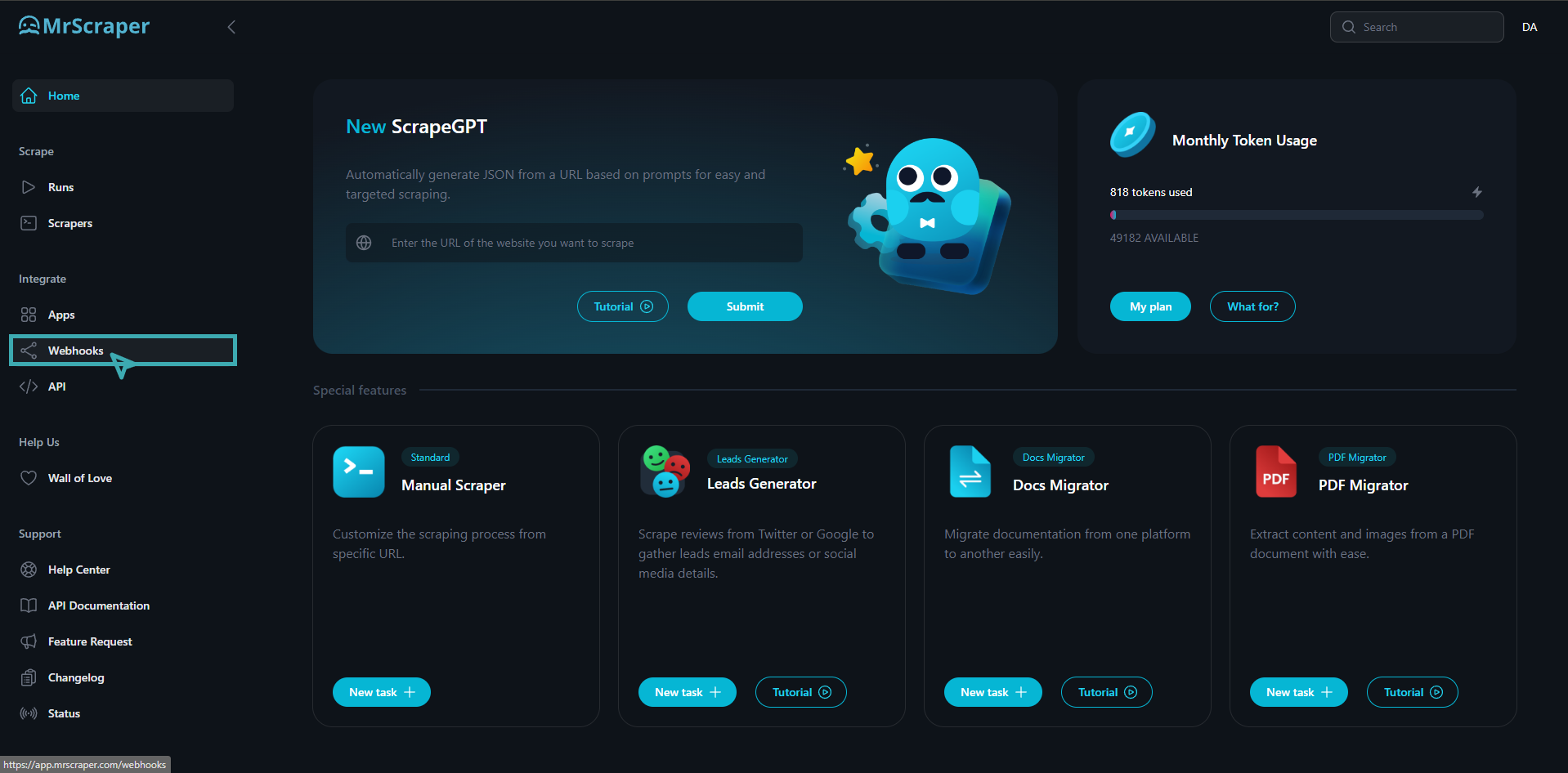
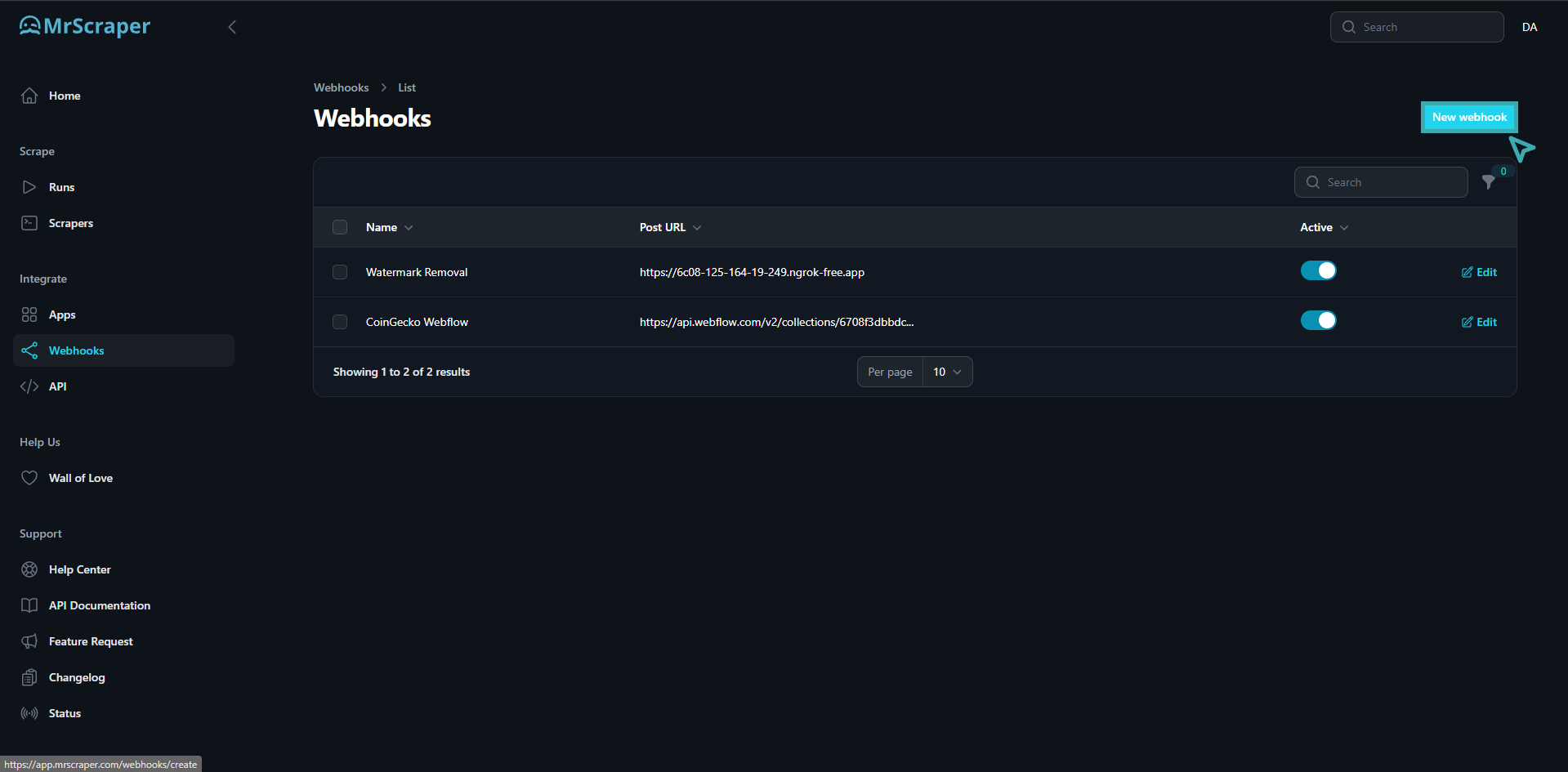
- Name: A user-friendly name for your webhook.
- Post URL: The endpoint of the external API where the request will be sent.
- Event: The event that will trigger the send operation of the payload. In for the case of ‘send the results anytime the scraper’s result is processed’, we use
result.processedevent.
- Click Create to create the webhook.
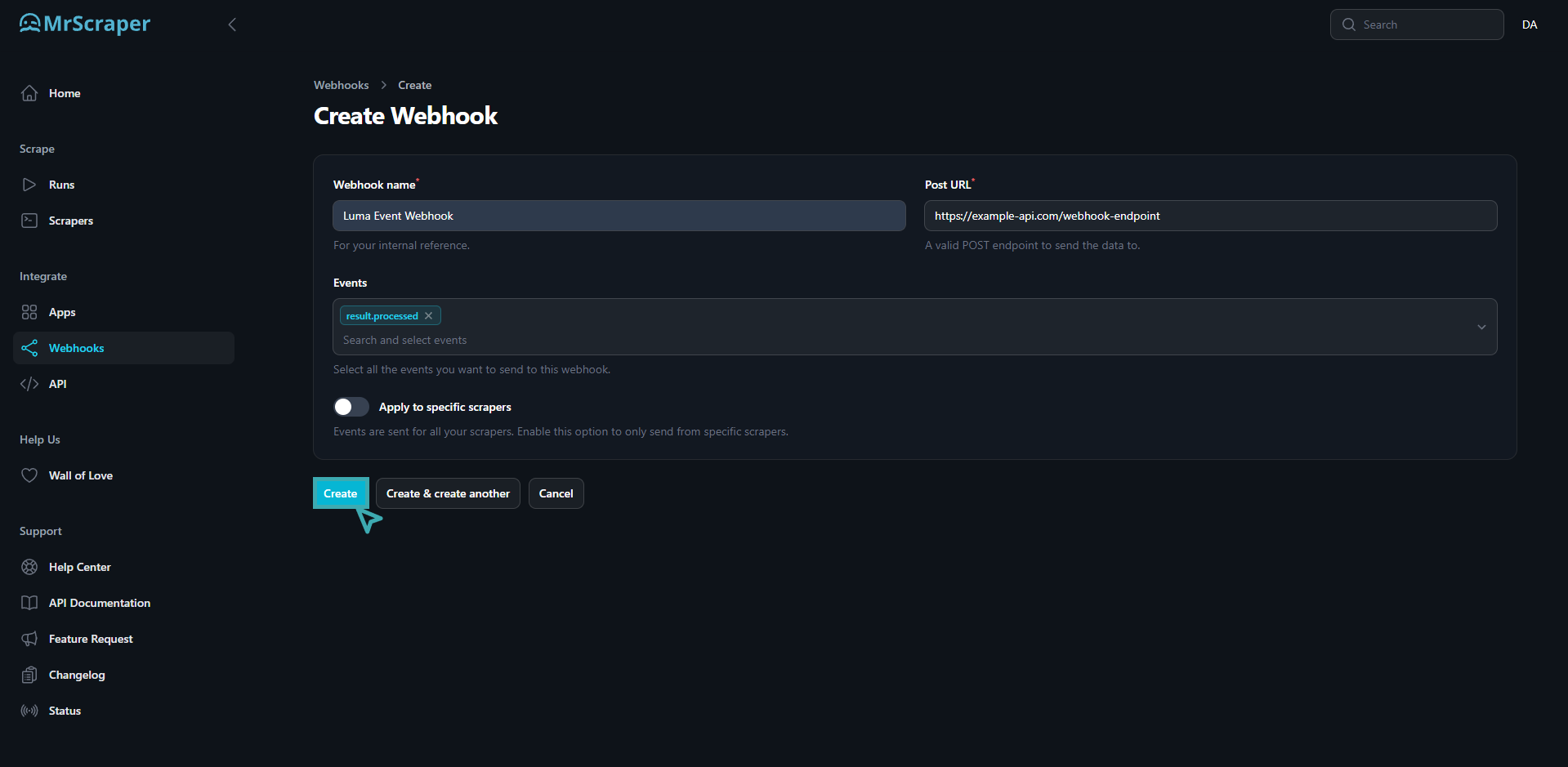
Currently, the default webhook request method is a POST request. Make sure the API endpoint is set properly to be able to accept this POST request.
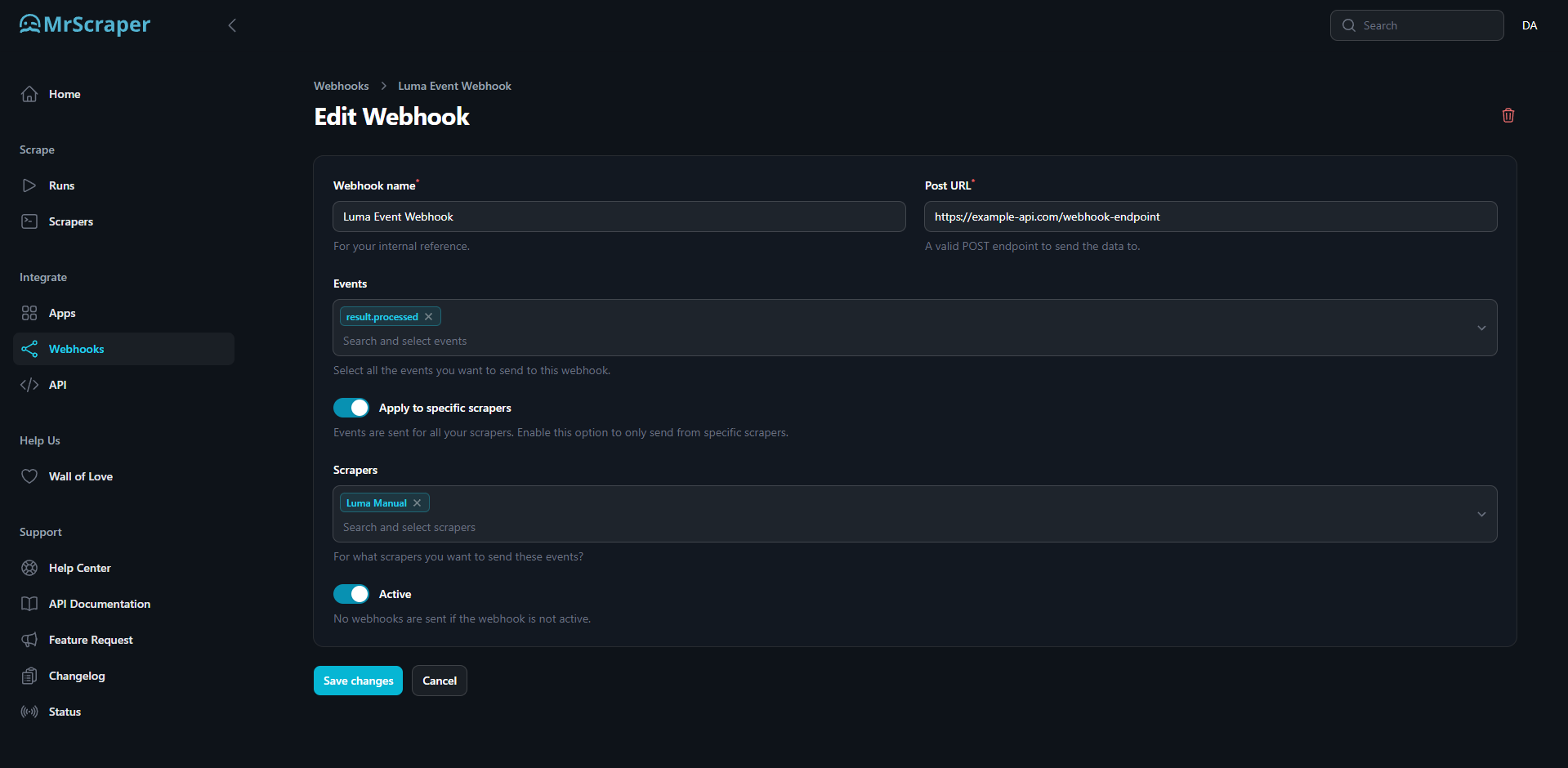
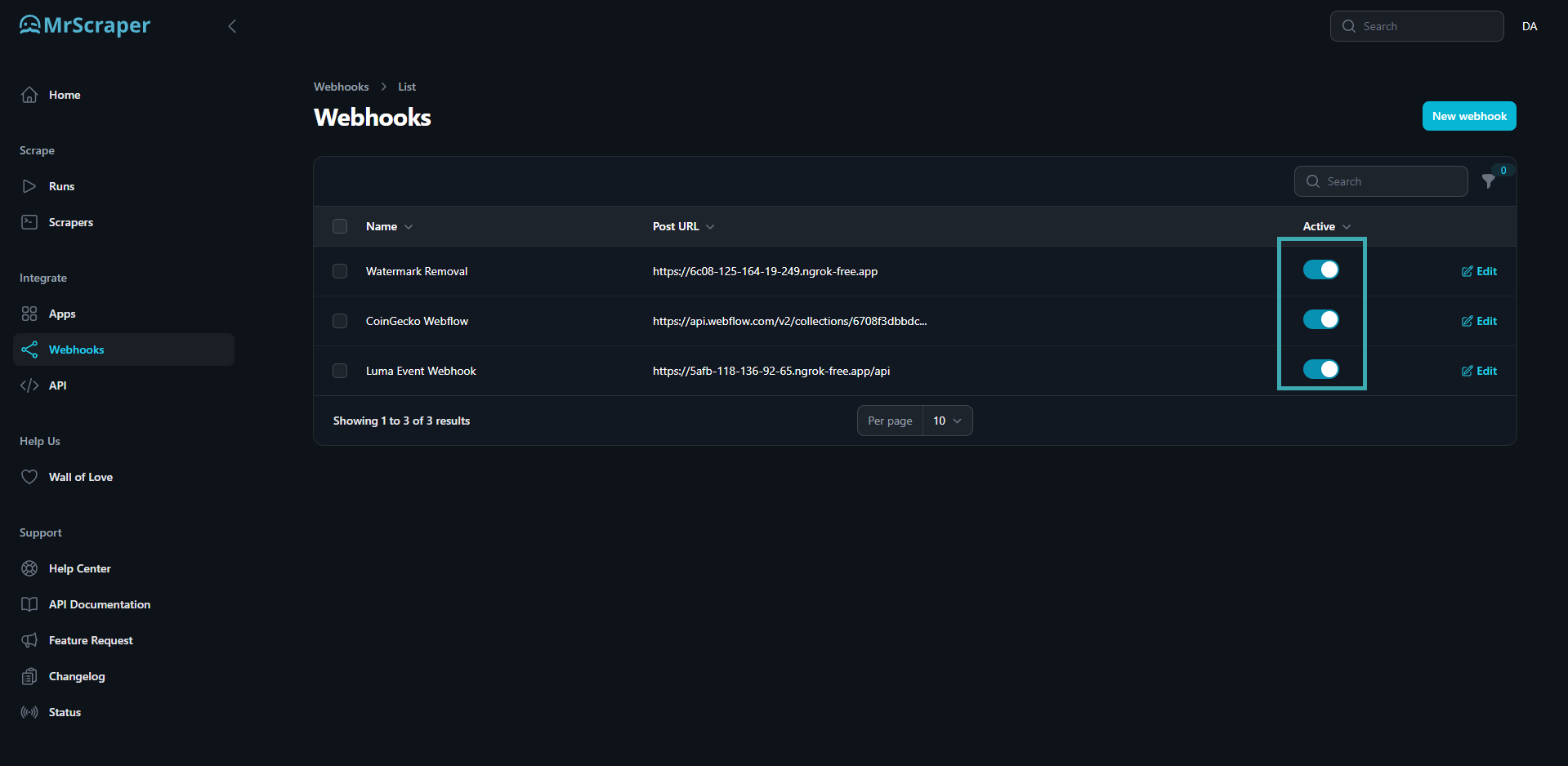
Webhook Result Payload
For further use of the Webhook request, here are some example payload for a webhook:- Success Payload
- Failed Payload
More examples
For a multi-URL scraping operation result, the result will be processed individually for everyscrapped_url, so the webhook is going to sent multiple payload for every scraping URL result payload.
- 1st result from URL https://lu.ma/sf
- 2nd result from URL https://lu.ma/dc