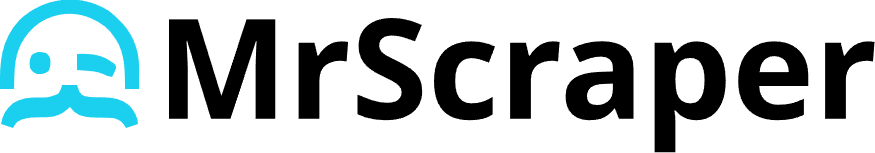curl --location 'https://app.mrscraper.com/api/ai' \
--header 'Accept: application/json' \
--header 'Content-Type: application/json' \
--header 'Authorization: Bearer API_TOKEN' \
--data '{
"urls": [
"https://www.zillow.com/san-francisco-ca/"
],
"min": 100,
"max": 200,
"timeout": 180,
"schema": {
"type": "array",
"description": "List of properties",
"items": {
"type": "object",
"description": "property information",
"properties": {
"property_address": {
"type": "string",
"description": "property address"
},
"property_price": {
"type": "number",
"description": "property price"
},
"property_url": {
"type": "string",
"description": "property valid image url"
},
"property_image_url": {
"type": "string",
"description": "property valid image url"
},
"property_price_currency": {
"type": "string",
"description": "the currency of the property price"
},
"property_location": {
"type": "string",
"description": "property location"
}
},
"required": [
"property_address",
"property_price",
"property_url",
"property_image_url",
"property_price_currency",
"property_location"
]
},
"required": [
"property"
]
}
}'