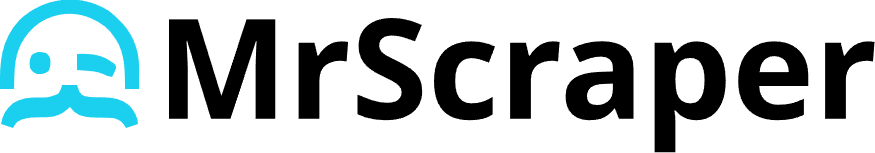Requirements
- MrScraper console account.
- MrScraper API token that you can get by following the steps here.
Example
In this example, we’ll scrape Architectural plan PDF from Google Search, after the scraping is complete, we can download the zipped PDF files. Follow the steps below to use our PDF Scraper API:- Use the request body below:
Copy
Ask AI
curl --location 'https://app.mrscraper.com/api/scrapers/pdf/create-and-run' \
--header 'Content-Type: application/json' \
--header 'Authorization: Bearer <token>' \
--data '{
"name": "PDF Scraper",
"expected_pdf": 200,
"unique": true,
"keywords": [
{
"keyword": "Architectural plan PDF",
"prompt": "Return '\''true'\'' if the most of the image are architectural sketches, plan, blueprint, drawing. Return '\''false'\'' if most of the image are just text documents or other"
}
]
}'
- Replace Authorization with your API token.
- The above request body will return the following JSON response:
Copy
Ask AI
{
"message": "Scraping queued successfully",
"scraper": {
"id": 3669,
"name": "PDF Scraper",
"url": [
"Default"
],
"urls": [
"Default"
],
"scheduled": false,
"schedule": null,
"created_at": "2024-10-15T07:38:15.000000Z",
"updated_at": "2024-10-15T07:38:15.000000Z"
},
"results": [
{
"scraping_run_id": 375965,
"user_id": 5573,
"scraper_name": "PDF Scraper",
"scrapped_url": "Architectural plan PDF",
"scraped_url": "Architectural plan PDF",
"scraper_id": 3669,
"status": "running",
"updated_at": "2024-10-15T07:38:15.000000Z",
"created_at": "2024-10-15T07:38:15.000000Z",
"id": 1169956,
"scraper": {
"id": 3669,
"user_id": 5573,
"sharing": false,
"share_uuid": null,
"name": "Test PDF Scraper",
"type": "pdf",
"urls": "Default",
"pdf_urls": "Default",
"ai_prompt": null,
"ai_scope": null,
"headers": null,
"cookies": null,
"user_agent": null,
"disabled_resources": null,
"delay": 0,
"html_wanted": false,
"screenshot_wanted": false,
"screenshot_type": null,
"locale": null,
"scheduled": false,
"cron": null,
"cron_timezone": "UTC",
"paginate": 0,
"pagination_type": null,
"infinite_pagination_type": null,
"infinite_pagination_seconds": null,
"infinite_pagination_text": null,
"infinite_pagination_css_selector": null,
"infinite_pagination_n_selector": null,
"load_more_selector": null,
"pagination_query_parameter": null,
"pagination_next_page_selector": null,
"pagination_limit_type": null,
"pagination_max_page": null,
"max_next_page": null,
"pagination_max_variable": null,
"created_at": "2024-10-15T07:38:15.000000Z",
"updated_at": "2024-10-15T07:38:15.000000Z",
"cron_minutes": "*",
"cron_minutes_n_detail": null,
"cron_minutes_x_detail": null,
"cron_hours": "*",
"cron_hours_n_detail": null,
"cron_hours_x_detail": null,
"cron_day_of_month": "*",
"cron_day_of_month_x_detail": null,
"cron_month": "*",
"cron_month_x_detail": null,
"cron_day_of_week": "*",
"cron_day_of_week_x_detail": null,
"click_action_enabled": false,
"click_action_selector": null,
"click_action_wait": "no",
"workflow": [
{
"type": "options",
"data": {
"keywords": [
{
"type": "keyword",
"data": {
"keyword": "Architectural plan PDF",
"prompt": "Return 'true' if the most of the image are architectural sketches, plan, blueprint, drawing. Return 'false' if most of the image are just text documents or other"
}
}
]
}
}
],
"version": 2,
"proxy_type": "rotation",
"proxy_host": null,
"proxy_port": null,
"proxy_username": null,
"proxy_password": null,
"parsers": null,
"deleted_at": null,
"external_auth": null
}
}
]
}
To use this endpoint for your use case, please refer to this section.