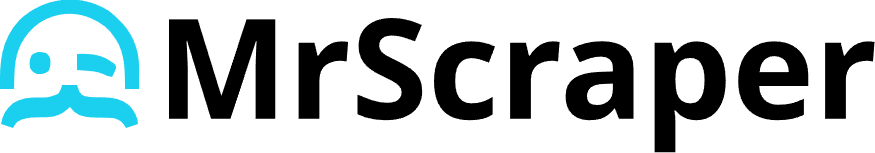| User agent | The User Agent string used by your scraper when making requests to websites. This string can be customized to mimic different browsers or devices. |
| Disable resources | Allows you to specify resources to disable (e.g., images, JavaScript, CSS) during scraping to reduce bandwidth and improve speed. |
| Custom cookies | Lets you add cookies to be included in the requests made by your scraper. Cookies are name-value pairs often used for session handling and authentication. |
| Custom headers | Enables you to set custom HTTP headers, which are additional fields sent along with requests. These headers can provide extra information like authorization tokens or specific service indicators. |