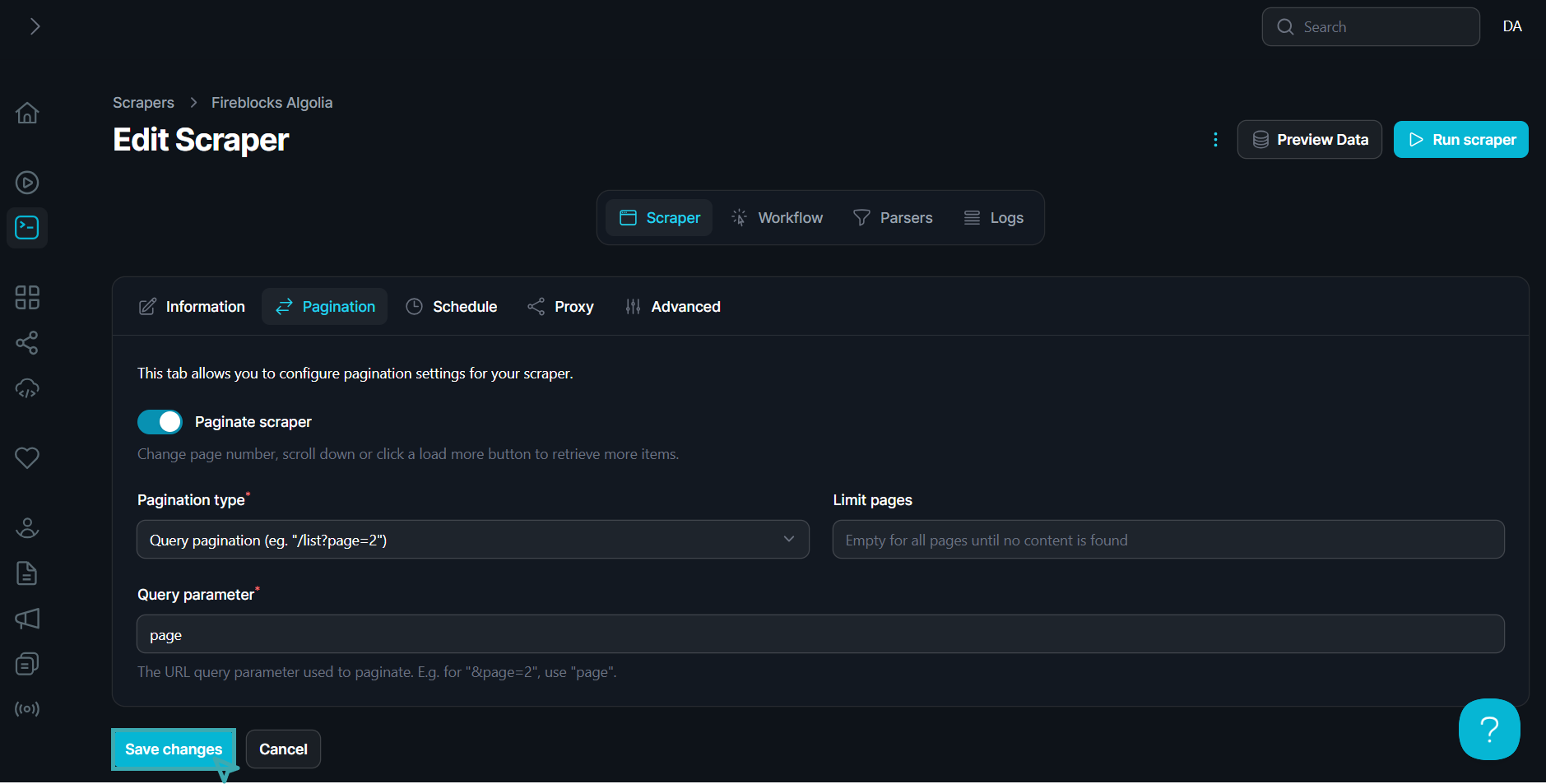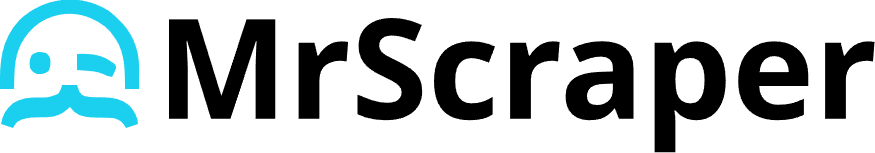Overview
The Pagination tab, as shown in the image, allows users to configure settings for scraping multiple pages of data on websites.Use the Pagination
To use the pagination feature, follow the steps below:- Toggle the Pagination slider in the Pagination tab.
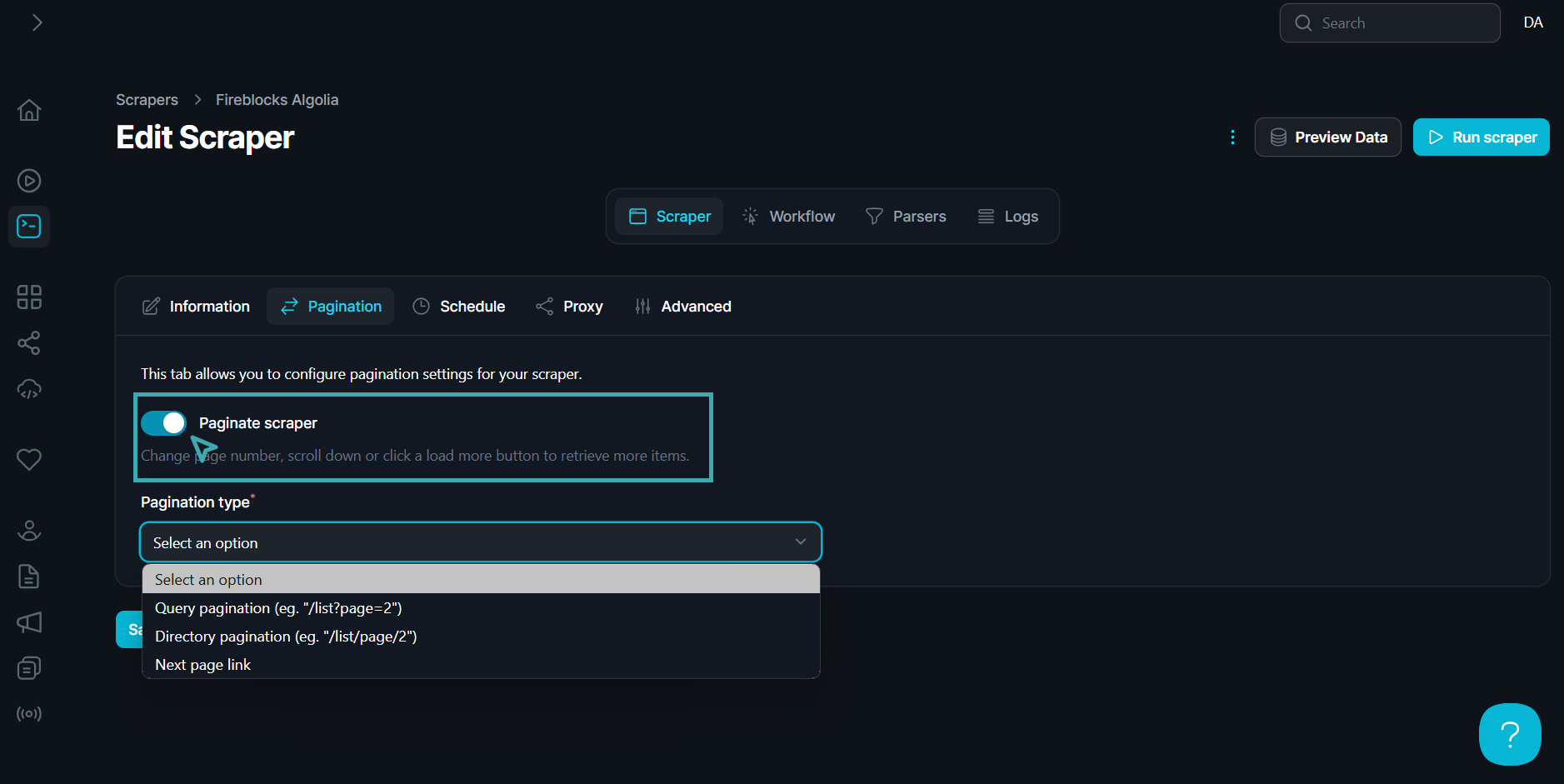
- Select what type of pagination that you would like to use:
| Option | Description | Example URL |
|---|---|---|
| Query Pagination | Adds a query parameter to the URL for each page. For this option, you need to define the query parameters and the limit pages. | /list?page=2 |
| Directory Pagination | Inserts the page number into the URL path. For this option, you need to define the limit pages. | /list/page/2 |
| Next Page Link | Clicks a “Next” or “Load More” button to navigate pages. For this option, you need to define the CSS selector and the limit pages. | No URL change |
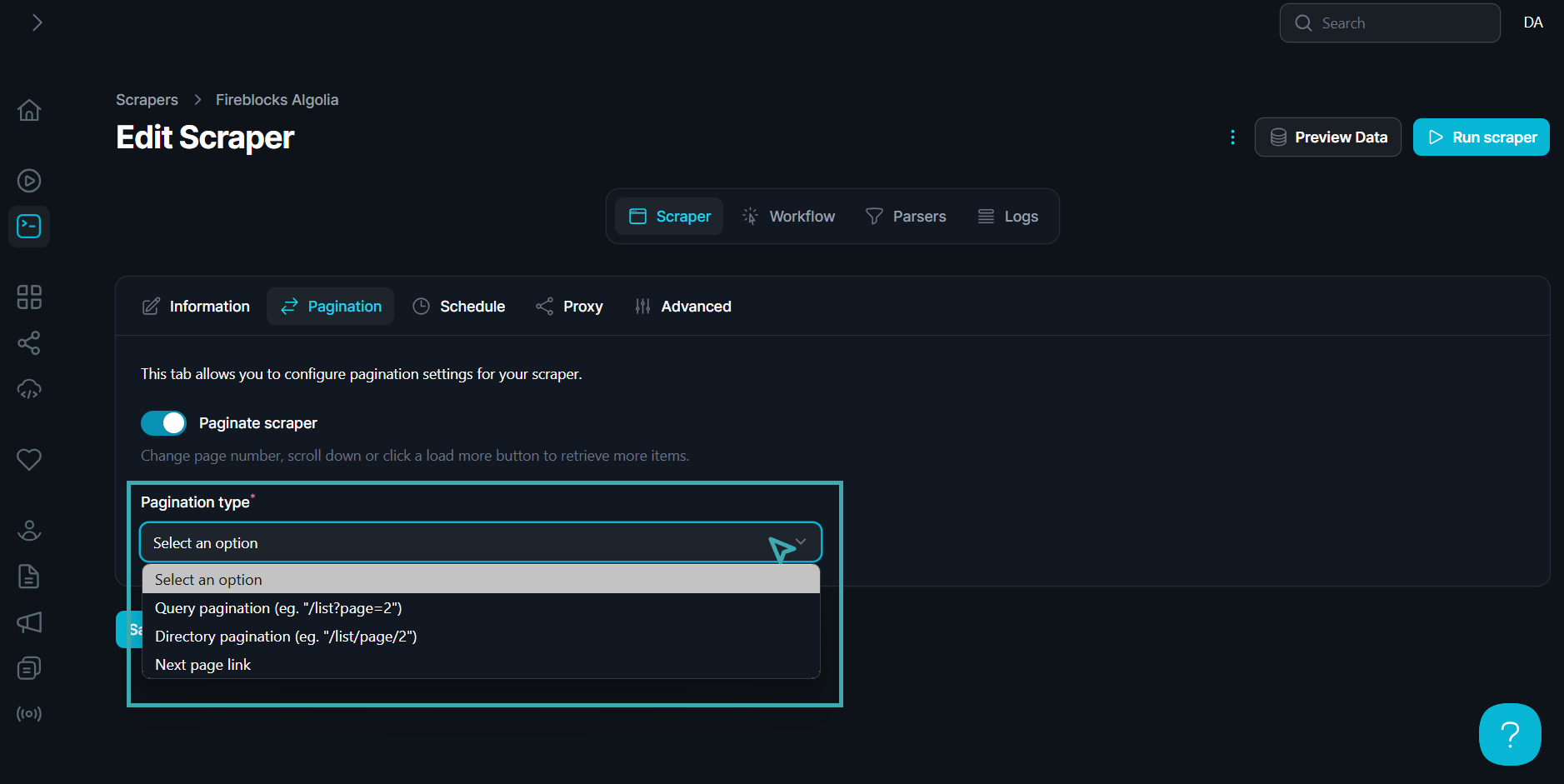
- Click Save Changes to save the configuration.